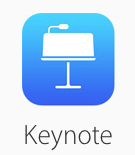by ugabadmin | Apr 21, 2022 | User Group How To
FaceTime for User Groups
By Rick Ortiz
 With the introduction of iOS 15 and macOS Monterey FaceTime has introduced some new features to help user groups present virtually from any device. From scheduling and sharing a meeting link, to sharing your screen from macOS or iOS, these new features will take your user group meetings to the next level. But best of all FaceTime now works with non-Apple devices, so users can join from an Android phone or PC. In this how-to, we will cover scheduling a FaceTime meeting, starting a Group FaceTime call, and a user joining a call. (more…)
With the introduction of iOS 15 and macOS Monterey FaceTime has introduced some new features to help user groups present virtually from any device. From scheduling and sharing a meeting link, to sharing your screen from macOS or iOS, these new features will take your user group meetings to the next level. But best of all FaceTime now works with non-Apple devices, so users can join from an Android phone or PC. In this how-to, we will cover scheduling a FaceTime meeting, starting a Group FaceTime call, and a user joining a call. (more…)
by ugabadmin | Mar 13, 2021 | Leaders, Resources, User Group How To, User Group Meeting Materials
By Rick Ortiz
Apple users have for the most part been protected from many of the viruses and malware issues experienced on the PC. But with the popularity of Apple products over the past decade, those wanting to take advantage and compromise your computer use experience has grown. Most recently, applications, search engine hijacks and web browser plug-ins are the culprits of what many Mac users think are “viruses.” This has become a popular discussion topic at user group meetings. So to help user groups, we are providing group leaders with a meeting guide and how you can address and discuss this issue at your meetings. Click on read more below to continue.
I. Overview (more…)
by ugabadmin | May 6, 2020 | Apple World User Group University

AppleWorld UGU Online: A Legacy Tool Reawakened
AppleWorld User Group University (AWUGU) has returned after a long hibernation to once again share Apple user group knowledge and experience among its members. Originated in 1987 at Apple World in Boston, our last AWUGU session was in 2004 at Macworld in San Francisco.
User Group University was a conference for leaders of Macintosh User Groups (MUGs), which are now known as Apple User Groups (AUGs). Classes covered such topics as “Marketing Your User Group” and “How to Get Young People in Your Group”, which are still important discussions today. AUGs have long been good places for making new friends, finding Apple-loving buddies, boning up technical expertise, finding solutions to related problems, and sometimes finding a good deal on hardware and software. (more…)
by ugabadmin | Oct 12, 2019 | Leaders, Resources, User Group How To
By Rick Ortiz
Apple User Groups have always been a great resource for help outside of the normal Apple support system. Besides the in-person meetings, some user groups offer online support resources and email discussion lists. User groups seem to always answer those tough and hard-to-find solutions, for its members. But user group members sometimes need support beyond that, and in the past we would call Apple for help. But as technology changes, so has our Apple support options. This “How-To” is more of a resource article for user group leaders as well as for members themselves. (note: Apple Stores are a great resources for help, but not everyone has a store near them, or can go into a store for support. This article will focus on online support options.)
(more…)
by ugabadmin | Jun 16, 2019 | Leaders, Resources
Many user group leaders may have been wondering what happened to our online Support Ticket System. Due to some updates from our web host, some of our backend services had some issues. We are glad to announce our ticket system is back up and running for your User Group Support and Leader questions. We apologize for the downtime. If you need to reach us and/or need to submit a support ticket, you can find the link here.
by ugabadmin | Jun 13, 2018 | User Group How To
Does your group have an Apple User Group Ambassador? Not sure or maybe your group needs to update its information or assign a new ambassador. If any of this applies to your group, or you are a current ambassador and want to refresh on what resources are available, then read on.
What is an Apple User Group Ambassador?
Apple User Group Ambassador is the role assigned to one individual from each recognized Apple User Group in the Apple User Group Locator (database). Leaders from each user group choose a member from their group who will serve in this role. The Ambassador for the group serves as the link and primary contact to the Apple User Group program. A summary and downloadable PDF version of this article can be found here. (more…)
by ugabadmin | Mar 13, 2018 | News & Events, User Group Stories
This is a new series presented by the Apple User Group Advisory Board to spotlight and share the experiences of Apple User Groups around the world. We will take a look at how groups are managing, meeting, growing, networking, and adjusting to the needs of members in the 21st century.
By Rick Ortiz, Chair of the Apple User Group Advisory Board

Visit: ausom.net.au
This month we share the story of Apple Users Society of Melbourne, better know as AUSOM. We traveled (virtually) around the world to find out the story of how AUSOM has been so successful. We had the opportunity to participate in a FaceTime meeting with the group’s members and leaders at their monthly meeting. What is amazing, is this group is in its 40th year, and the group appears to be going strong. In a day and age where social media, texting, and technology has become the mainstream communication method, this group has proven that in-person social interaction, networking and sharing creates true and long lasting friendship. And to that end, the sustainability of AUSOM. As one of their members stated, “It’s not about the computers, but what we do with them.” Let’s take a look at what makes this group so successful.
(more…)
by ugabadmin | Nov 19, 2017 | Leaders, Resources, User Group How To
By Rick Ortiz
With the introduction of iOS 11 and macOS High Sierra, Apple has added some new features to iCloud Drive, offering the ability to share files. iCloud Drive is now offering sharing services similar to what DropBox and Google Drive offer. In the past iCloud drive was designed for personal access to files. For a user group, they can now create or use an existing iCloud account and share files with members or allow board members access to files.
iCloud Drive History:
Apple’s iCloud file services originally began as cloud storage for your iWork files. With the introduction of OS X Yosemite, it expanded to offer you storage of files and folders beyond iWork. In fact you can now access your Desktop and Documents folders in the cloud and on other devices. But in this article we are going to focus on the sharing features. As each macOS update has come along, Apple has continued to expanded its iCloud offerings. (more…)
by ugabadmin | May 13, 2017 | Leaders, Resources, User Group How To
by Rick Ortiz, Apple User Group Advisory Board Chair
Part of having a successful user group is having great content to present at meetings. Some groups are able to get guest speakers, products demonstrations, and even remote presentations. But for some groups that is not always logistically possible. It is fortunate for user groups that Apple has made resources available that could benefit user groups. From Apple podcasts, to Today at Apple, to Apple Sales Web there are resources to create great meeting presentations. (more…)
by ugabadmin | Feb 15, 2017 | News & Events, User Group How To, User Group Meeting Materials
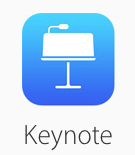 Last month we took a look at Keynote Live and how your user group can integrate it into your meetings. In part two of this series we will take a look at collaboration for Keynote, which is a new beta feature added with the introduction of macOS Sierra and iOS 10. Collaboration is built into all the iWork apps, but in this article we will focus on Keynote.
Last month we took a look at Keynote Live and how your user group can integrate it into your meetings. In part two of this series we will take a look at collaboration for Keynote, which is a new beta feature added with the introduction of macOS Sierra and iOS 10. Collaboration is built into all the iWork apps, but in this article we will focus on Keynote.
The new collaboration tools are a great way for a multiple presenters to work on a project remotely and in real time. User groups leaders and presenters can work on a topic prior to a group meeting. Needed edits or updates can be made, or individuals can work on their slides for the project while another person is editing their slides. (more…)
 With the introduction of iOS 15 and macOS Monterey FaceTime has introduced some new features to help user groups present virtually from any device. From scheduling and sharing a meeting link, to sharing your screen from macOS or iOS, these new features will take your user group meetings to the next level. But best of all FaceTime now works with non-Apple devices, so users can join from an Android phone or PC. In this how-to, we will cover scheduling a FaceTime meeting, starting a Group FaceTime call, and a user joining a call. (more…)
With the introduction of iOS 15 and macOS Monterey FaceTime has introduced some new features to help user groups present virtually from any device. From scheduling and sharing a meeting link, to sharing your screen from macOS or iOS, these new features will take your user group meetings to the next level. But best of all FaceTime now works with non-Apple devices, so users can join from an Android phone or PC. In this how-to, we will cover scheduling a FaceTime meeting, starting a Group FaceTime call, and a user joining a call. (more…)