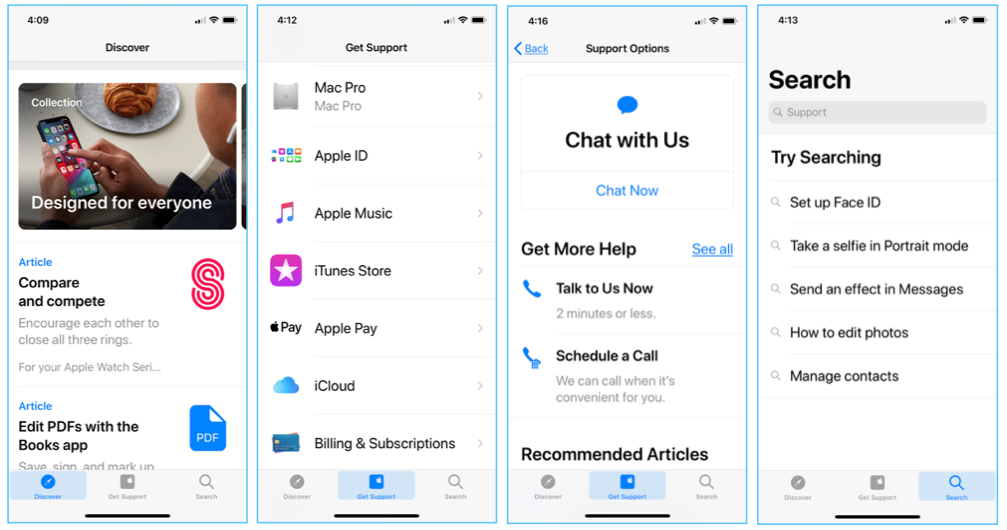By Rick Ortiz
Apple User Groups have always been a great resource for help outside of the normal Apple support system. Besides the in-person meetings, some user groups offer online support resources and email discussion lists. User groups seem to always answer those tough and hard-to-find solutions, for its members. But user group members sometimes need support beyond that, and in the past we would call Apple for help. But as technology changes, so has our Apple support options. This “How-To” is more of a resource article for user group leaders as well as for members themselves. (note: Apple Stores are a great resources for help, but not everyone has a store near them, or can go into a store for support. This article will focus on online support options.)
Apple still offers it traditional AppleCare phone support. But Apple has taken it up a notch and now offers additional support options, via social media, online videos, and also an Apple Support App you can download on your iOS devices.
Apple Support on Twitter
First, let’s take a look at Apple Support on Twitter. Apple provides two services on Twitter. You do not need to be a Twitter user to take advantage of the first option. From your web browser, visit https://twitter.com/AppleSupport. You will see post from Apple offering links to many how-to articles related to their products and software. If you are looking to ask Apple for help on Twitter, you will need a Twitter account. You can tweet direct to them @AppleSupport with your issue, and they will do there best to provide a response and links that can help you out with your issue.
Apple Support on YouTube
Next is Apple Support on YouTube offering a number of How-To videos topics for Mac, iPad, iPhone, and Apple Watch. This is great for members of user groups to learn new skills or discover features about their devices. For user group leaders this is a great resource to provide topic materials for your meetings. Imagine having all these video at your fingertips for meetings. You can find Apple Support YouTube channel here. With YouTube videos, you can also embed them into your website. For example here is a video on how to use Group FaceTime.
Apple Support iOS App
Remember hearing the phrase “There is an App for that.” Well for Apple Support there is. And the Apple Support app is designed to give you a personalized support experience. The app requires you to log into your Apple ID account. Once logged in, it will determine which devices you have registered with that Apple ID and can offer support specific to those devices. There are three areas of the app. The Discover tab offers general support and links to support articles. Get Support tab offers a listing of your devices registered with your Apple ID along with other services such as Apple Music, iCloud, Apple Pay, and other related Apple services. Within the Get Support section you can click on your device, and find help with an issue you may be having. If a solution cannot be found or you need further help, you can actually begin a chat with Apple Support right within the App. You can also have it call Apple for you, or schedule a call with Apple to get the support you need. Here is the download link to the Apple Support App.