by Saundra (Sandy) Foderick, Editor | Aug 3, 2019 | Leaders, Members, User Group How To, User Group Meeting Materials
[Note: The premiere of Graeme Moffatt’s ‘Mr Mainline Steam‘ documentary was shown recently and the documentary has received amazing reviews and organizational recognitions.]
Filmmaker Graeme Moffatt of Capital Video Productions Ltd. is a member of the Wellington Macintosh Society, and he is also the Apple User Group Regional Liaison for New Zealand, Australia, and Oceania. You can find more than a year of his group’s Wellington Macintosh Society (WelMac) meeting videos at: https://www.youtube.com/channel/UCmJBMCRuX6iyV8smOu2iApw/videos
 By Graeme Moffatt:
By Graeme Moffatt:
I became involved with a group in the United States that is doing live internet broadcasts, initially just using an iPad and soon they moved to a much more sophisticated system.
This new system allowed them to use multiple screens, cameras and microphones and the quality of the broadcasts became much more sophisticated and interesting. I sent an email to the person who was coordinating all of this, an ex Hollywood filmmaker, and asked him what software he was using and received a reply stating that it was an iPad app called Switcher Studio.
I did a search online and soon found the app and downloaded a free trial version and tested it out. I found it to quite amazing as to what it could accomplish (more…)
by Saundra (Sandy) Foderick, Editor | Nov 13, 2018 | News & Events, Resources, User Group How To, User Group Meeting Materials

written by Tom Piper, Vendor Liaison
appleJAC Apple Users Group has been video streaming each of its meetings for most of 2018 with great success. This replaced prior digital recordings and CD/DVD distribution, which had limited success due to manual steps, overhead, cost and distribution.
We elected to use Facebook Live for the integration with our existing appleJAC Facebook page, with built-in notifications and the ease of reaching our audience.
Equipment requirements have been minimal, with our videographer utilizing an iPhone and tripod stand or light stand. An optional external battery ensures continued Live Broadcast for the entire two-hour meeting. Getting started with a Live Broadcast requires minimal steps, including a short introduction and a brief overview about what we will cover during the meeting.
If you are a Facebook member, then the live video can be watched.
After the meeting, anyone can watch the stored meeting videos, without being a Facebook member. This has been very successful with 3-9 people watching live, and many more afterwards (both user group members and non-members).
Interested groups and members are welcome to view our meetings by going to facebook.com/appleJAC.org
Your feedback is most welcome.

by Saundra (Sandy) Foderick, Editor | Oct 6, 2018 | News & Events, User Group How To
Over the years, some of the best ideas for user group leadership have come from the worldwide community of user group officers, the hard working leaders and experts who ensure that their groups survive and thrive.
This month’s How To features one of the most popular presentations ever presented at a User Group University session. In his session, Dr. Scott Pelok talked about the various sorts of difficult people we encounter in our groups and in everyday life. The Board still gets letters asking about the presentation and we have heard from folk who say his tips helped resolve challenging situations in their groups. Use the link below to download his presentation.
Difficultpeople
Thanks Dr. Scott!
by Saundra (Sandy) Foderick, Editor | Sep 10, 2018 | Leaders, Members, User Group How To
Written By Rick Ortiz, Courtesy of Maui Apple Users Society (Maui Mac)
Preparing your technology for a hurricane
With Hurricane Lane fast approaching, it is time to get your technology prepared for such an event. Some key areas to think about are: backups, batteries/power, and other tech tips.
Backups
Now is the time to make sure your computer backup is in place and completed. This is typically an external backup drive or your data in the cloud. If an external backup drive, do one final backup and then unhook it and put it in a safe place. If you have access to a weatherproof safe, that would be ideal. If not, placing it in a ziplock bag or some place that can avoid water damage can help protect your data. If you are required to evacuate, take your backup drive with you. If you have a mobile phone, you can back it up to your computer as well, or use the cloud service backup built into the phone. Remember the 3-2-1 rule of backing up. Data in 3 places, 2 locations, 1 offsite.
(more…)
by ugabadmin | Jun 13, 2018 | User Group How To
Does your group have an Apple User Group Ambassador? Not sure or maybe your group needs to update its information or assign a new ambassador. If any of this applies to your group, or you are a current ambassador and want to refresh on what resources are available, then read on.
What is an Apple User Group Ambassador?
Apple User Group Ambassador is the role assigned to one individual from each recognized Apple User Group in the Apple User Group Locator (database). Leaders from each user group choose a member from their group who will serve in this role. The Ambassador for the group serves as the link and primary contact to the Apple User Group program. A summary and downloadable PDF version of this article can be found here. (more…)
by Saundra (Sandy) Foderick, Editor | Jun 12, 2018 | News & Events, User Group How To
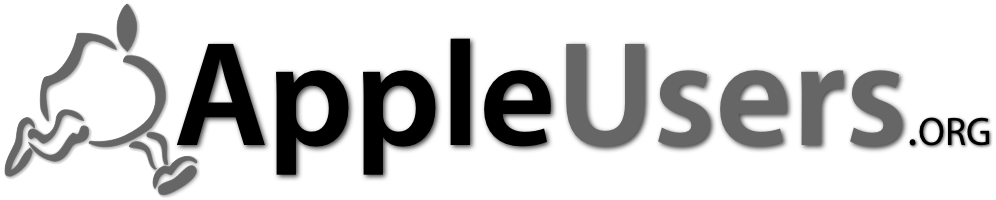 One way to avoid a presentation disaster is planning ahead for a presentation kit. This month, Nicholas Pyers of AppleUsers.org offers us an updated look at the cables, adaptors and accessories that any group conducting presentations on regular basis should consider having on hand. By being prepared, you can be sure that if your presenter arrives with the wrong, or no, cable or adapter, the show will go on. Check it out!
One way to avoid a presentation disaster is planning ahead for a presentation kit. This month, Nicholas Pyers of AppleUsers.org offers us an updated look at the cables, adaptors and accessories that any group conducting presentations on regular basis should consider having on hand. By being prepared, you can be sure that if your presenter arrives with the wrong, or no, cable or adapter, the show will go on. Check it out!
http://www.appleusers.org/ugr/presentation-kit/
Ever wonder what Nicholas is doing when he is not writing for the user group community? While his new cruise tips and commentary blog is coming soon, be sure to check out some of his current projects.
Junee Rhythm and Rail Festival Inc.
by Saundra (Sandy) Foderick, Editor | May 9, 2018 | Resources, User Group How To, User Group Meeting Materials
 Photography is a popular subject at many Apple User Group meetings. Did you know that Apple has an entire section dedicated to helping users take great photos with their iPhones? Each video tutorial is under a minute and a series of videos could make for a great “How To” meeting topic and discussion. Ever wanted to take a bouncing live video? There’s even a tutorial for bouncing live photos and another for experimenting in color.
Photography is a popular subject at many Apple User Group meetings. Did you know that Apple has an entire section dedicated to helping users take great photos with their iPhones? Each video tutorial is under a minute and a series of videos could make for a great “How To” meeting topic and discussion. Ever wanted to take a bouncing live video? There’s even a tutorial for bouncing live photos and another for experimenting in color.
The How To Shoot on an iPhone series includes videos that show how to:
- shoot a portrait selfie
- edit a Portrait
- create a bouncing Live Photo
- shoot in black and white
- adjust slo-mo timings
- shoot an overhead
- experiment with framing
- experiment with color
- compose with telephoto
- shoot with Portrait Lighting
- shoot a close-up
- shoot a vertical Pano
- shoot with out a flash
- shoot action
- shoot a selfie with the timer
- capture a unique angle
- shoot stills while filming
- shoot with street light
- shoot a bold and simple image
- shoot during golden hour
- shoot a one-handed selfie
- shoot a sunset silhouette
- capture an intimate moment
- shoot a group portrait
- shoot a horizon
- shoot a backlit subject
- And more…
Check it out!
https://www.apple.com/iphone/photography-how-to/
by ugabadmin | Nov 19, 2017 | Leaders, Resources, User Group How To
By Rick Ortiz
With the introduction of iOS 11 and macOS High Sierra, Apple has added some new features to iCloud Drive, offering the ability to share files. iCloud Drive is now offering sharing services similar to what DropBox and Google Drive offer. In the past iCloud drive was designed for personal access to files. For a user group, they can now create or use an existing iCloud account and share files with members or allow board members access to files.
iCloud Drive History:
Apple’s iCloud file services originally began as cloud storage for your iWork files. With the introduction of OS X Yosemite, it expanded to offer you storage of files and folders beyond iWork. In fact you can now access your Desktop and Documents folders in the cloud and on other devices. But in this article we are going to focus on the sharing features. As each macOS update has come along, Apple has continued to expanded its iCloud offerings. (more…)
by Saundra (Sandy) Foderick, Editor | Jun 18, 2017 | Leaders, Members, Resources, User Group How To
Part of having a successful user group is having great content to present at meetings. Some groups are able to get guest speakers, products demonstrations, and even remote presentations. But for some groups that is not always logistically possible. Last month we featured Apple podcasts, Today at Apple, and Apple Sales Web, three incredible resources to help groups create enjoyable meetings and educate members. This month we will look at a fourth great resource, the Apple Teacher program. You don’t have to be a teacher to sign up, and each educational activity is paired with a badge you can earn and display. Earn eight badges for either iPad or Mac, and you achieve Apple Teacher status, including access to Swift Playgrounds, a free app for first-time coders featuring Learn to Code and lessons that make getting started fun and interactive. Provided resources include Apple Teacher Starter Guide books, online help and Apple Store workshops.
(more…)
by ugabadmin | May 13, 2017 | Leaders, Resources, User Group How To
by Rick Ortiz, Apple User Group Advisory Board Chair
Part of having a successful user group is having great content to present at meetings. Some groups are able to get guest speakers, products demonstrations, and even remote presentations. But for some groups that is not always logistically possible. It is fortunate for user groups that Apple has made resources available that could benefit user groups. From Apple podcasts, to Today at Apple, to Apple Sales Web there are resources to create great meeting presentations. (more…)

 By Graeme Moffatt:
By Graeme Moffatt:

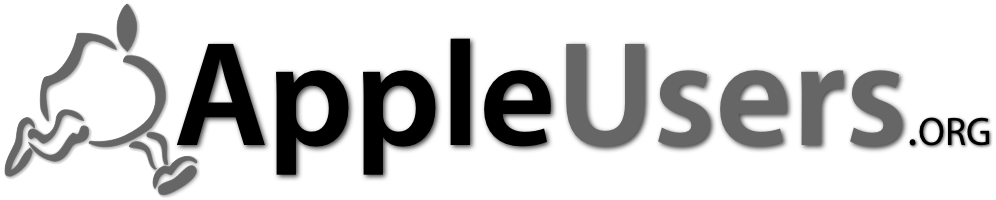 One way to avoid a presentation disaster is planning ahead for a presentation kit. This month, Nicholas Pyers of AppleUsers.org offers us an updated look at the cables, adaptors and accessories that any group conducting presentations on regular basis should consider having on hand. By being prepared, you can be sure that if your presenter arrives with the wrong, or no, cable or adapter, the show will go on.
One way to avoid a presentation disaster is planning ahead for a presentation kit. This month, Nicholas Pyers of AppleUsers.org offers us an updated look at the cables, adaptors and accessories that any group conducting presentations on regular basis should consider having on hand. By being prepared, you can be sure that if your presenter arrives with the wrong, or no, cable or adapter, the show will go on. Photography is a popular subject at many Apple User Group meetings. Did you know that Apple has an entire section dedicated to helping users take great photos with their iPhones? Each video tutorial is under a minute and a series of videos could make for a great “How To” meeting topic and discussion. Ever wanted to take a bouncing live video? There’s even a tutorial for bouncing live photos and another for experimenting in color.
Photography is a popular subject at many Apple User Group meetings. Did you know that Apple has an entire section dedicated to helping users take great photos with their iPhones? Each video tutorial is under a minute and a series of videos could make for a great “How To” meeting topic and discussion. Ever wanted to take a bouncing live video? There’s even a tutorial for bouncing live photos and another for experimenting in color.