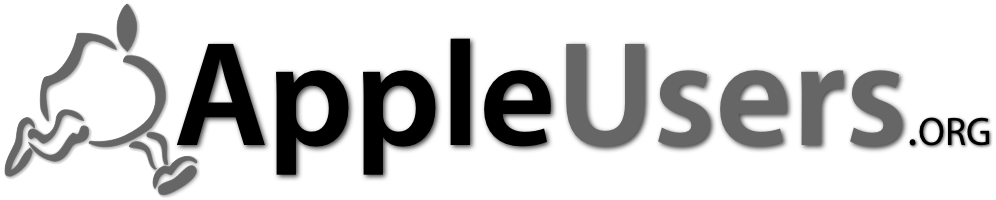by Saundra (Sandy) Foderick, Editor | Jul 15, 2021 | User Group Meeting Materials
 Need a presentation for your group’s next meeting? Why not take a look at Digital Books on Mac and iPad? Show your members how easy it is to design, create, and share their own professional-looking digital books using Pages on iPad or a Mac. Better yet, check out Apple Education’s series of free Apple-published books covering skills your members will love to learn about. Start them with a few techniques and a link to each full book, and the meeting will be one to remember
Need a presentation for your group’s next meeting? Why not take a look at Digital Books on Mac and iPad? Show your members how easy it is to design, create, and share their own professional-looking digital books using Pages on iPad or a Mac. Better yet, check out Apple Education’s series of free Apple-published books covering skills your members will love to learn about. Start them with a few techniques and a link to each full book, and the meeting will be one to remember
The links below provide an overview of the contents and links to the books in the Apple Books app.
Preview of Creating Digital Books
Preview: Everyone Can Create Photos
by Saundra (Sandy) Foderick, Editor | Jul 13, 2021 | News & Events

Given the success of last year’s 8-bit Virtual KansasFest (over 500 attendees!), the KansasFest Board is pleased to announce “KansasFest 2021: 16-Bit Virtual Edition”. Similar to 2020, the Board’s plan is to hold an online event Friday and Saturday, July 23-24. If you have attended in the past, you know how much fun the sessions and gatherings can be. And, who can forget the competitions? Wacky Ties, HackFest, and the popular games tournament. And, once again this year, there will be no swimsuit competition.
Registration is open – where else can you have so much fun for a $10 registration?
Be there!
KansasFest 2021: 16-Bit Virtual Edition
by Saundra (Sandy) Foderick, Editor | Jul 13, 2021 | News & Events, User Group How To
In 2004 Sarah Friedlander Garcia was a student at Rochester Institute of Technology, a second-term Vice President of MacRIT, the university’s campus user group, Apple Campus Rep for RIT, and a member of Apple’s Campus Group Advisory Board. She was a long time Mac user, and a popular speaker at User Group University (UGU). Many groups struggle to attract young members, and at UGU Sarah offered some thoughts regarding finding and retaining young user group members.
Today Sarah is Director, Content Marketing at SugarCRM. Her skills are not limited to technology and marketing. In fact, she she has been known to play flute at Carnegie Hall. After a few years working in Santiago de Chile, she, husband Rodrigo Garcia, son Noah, and Aidan (resident dog) live in New York City.
(more…)
by Saundra (Sandy) Foderick, Editor | Jul 12, 2021 | Leaders, User Group How To, User Group Meeting Materials
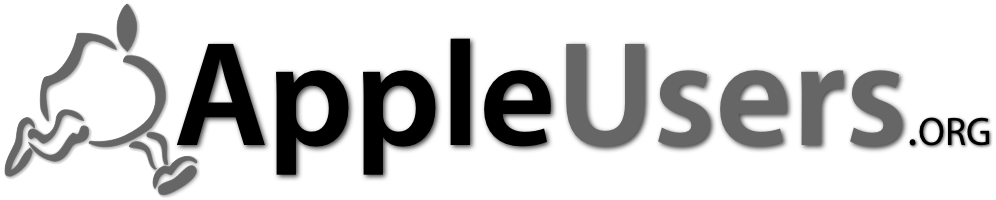 Nicholas Pyers of AppleUsers.org always has expert ideas on ways to make leading your group easier and more efficient. In this article he discusses media releases: basic guidelines, finding topics, generating media interest, identifying media opportunities and more. His article wraps up with a link to a helpful article on creating a media kit.Check it out
!http://www.appleusers.org/ugr/getting-a-media-release-published/
Nicholas Pyers of AppleUsers.org always has expert ideas on ways to make leading your group easier and more efficient. In this article he discusses media releases: basic guidelines, finding topics, generating media interest, identifying media opportunities and more. His article wraps up with a link to a helpful article on creating a media kit.Check it out
!http://www.appleusers.org/ugr/getting-a-media-release-published/
by Saundra (Sandy) Foderick, Editor | Jul 10, 2021 | News & Events
 Apple Watch is incredibly popular and the next OS brings new and nifty features, including more capabilities with the Home app, new workout types, an updated Breathe app, multiple timers, sleeping respiratory rate, a redesigned Music app that enables users to share songs, albums, and playlists through Messages and Mail, and enjoy music and radio all in one place, Severe Weather notifications, and more.
Apple Watch is incredibly popular and the next OS brings new and nifty features, including more capabilities with the Home app, new workout types, an updated Breathe app, multiple timers, sleeping respiratory rate, a redesigned Music app that enables users to share songs, albums, and playlists through Messages and Mail, and enjoy music and radio all in one place, Severe Weather notifications, and more.
As you might expect, there are neat things ahead for iOS 15 as well.
Want to provide your members with the most-recent information? Check out watchOS 8 Preview – First Look (L592895A-en_US) and iOS 15 Preview – First Look (L592883A-en_US).
Ambassadors: July. is a great month to check out ASW!
by Saundra (Sandy) Foderick, Editor | Jul 8, 2021 | News & Events

Groups have had a positive response to accessibility as a meeting topic. Apple’s Accessibility home page says that the true value of a technology is not measured by how powerful it is, but by how much it empowers the user, and every Apple product contains amazing and empowering accessibility features right out of the box. From being able to take a perfect group selfie without being able to see the screen, to VoiceOver, display accommodations, Live Listen, closed captioning that displays far more than text, LED iPhone notifications, Switch Control, customized gestures, AssistiveTouch, Guided Access, typing feedback, text-to-speech, fitness algorithms for wheelchair users, and more, there are features to make every user’s tasks easier.
Another great way to enjoy an accessibility presentation is to bring your group to a Today at Apple Accessibility session showing the basics of using the assistive technologies that are built into every Mac, iPad, iPhone, and Apple Watch.
Check it out.
https://www.apple.com/accessibility/
Accessibility Support
 Need a presentation for your group’s next meeting? Why not take a look at Digital Books on Mac and iPad? Show your members how easy it is to design, create, and share their own professional-looking digital books using Pages on iPad or a Mac. Better yet, check out Apple Education’s series of free Apple-published books covering skills your members will love to learn about. Start them with a few techniques and a link to each full book, and the meeting will be one to remember
Need a presentation for your group’s next meeting? Why not take a look at Digital Books on Mac and iPad? Show your members how easy it is to design, create, and share their own professional-looking digital books using Pages on iPad or a Mac. Better yet, check out Apple Education’s series of free Apple-published books covering skills your members will love to learn about. Start them with a few techniques and a link to each full book, and the meeting will be one to remember