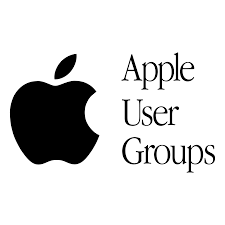 The User Group Locator has easy-to-use features and is one of the best ways to help potential members find your group. Your group can update its records by entering the email address originally used to register the group. The system then returns a link for database access. Not sure what your group’s address of record is? Use the Find a Group form on the Apple User Group Resources blog to see your current information.
The User Group Locator has easy-to-use features and is one of the best ways to help potential members find your group. Your group can update its records by entering the email address originally used to register the group. The system then returns a link for database access. Not sure what your group’s address of record is? Use the Find a Group form on the Apple User Group Resources blog to see your current information.
Are your group’s records up-to-date? August is a great time to make the updates that can help potential members find your group.
Update your group’s records today!
How? See complete instructions below.
- Go to the locator database request page.
- Enter your group’s name and general contact email (not personal email).
- An email will be sent with a private link to update your information.
- Make the changes to your record and submit.
- If your group no longer has access to the contact email account, you can request assistance from our support ticket page.
- Wait patiently. Content approvals sometimes take up to two weeks.
https://www.appleusergroupresources.com/signup-form/
Is your group’s information current?

